In recent years, and especially last year, digital art and content creation has witnessed a transformative wave with the advent of AI-driven tools. Among these, Dall-E stands as a particularly prominent name and this cutting-edge technology has expanded the horizons among artists, creators and those with curiosity.
Understanding Dall-E and Its Functionalities
Dall-E, a product of OpenAI, is a sophisticated AI model designed to convert textual descriptions into vivid, detailed images. This ‘text to image model’ leverages deep learning to interpret and visualize prompts you give them. Whether it’s generating dall-e art styles or creating dall-e anime illustrations, Dall-E demonstrates remarkable versatility and creativity.
Dall-E’s groundbreaking technology has several key functionalities that make it stand out in the realm of AI and digital creativity:
- Dall-E Converts Text-to-Image
- Dall-E Understands Concepts and Interpretations
- Dall-E Can Mimick Style and Can Adapt Art
- Dall-e can Edit and Modify Existing Images
- You Can Apply Negative Prompts
- Photorealism
- Synthetic Quality:
- Surreal Blending:
- Vibrant and Varied Color Palette:
- Detail Density:
- Quirky Interpretations:
- Specify Realism in Your Prompt: Use phrases like “photorealistic”, “highly detailed”, “true-to-life”, or “lifelike” in your prompt. For example, “Create a photorealistic image of a mountain landscape at sunset”.
- Focus on Details and Textures: Include specific details about textures and materials, as DALL-E tends to do well with detailed instructions. For example, “Create an image of a cat with soft, fluffy fur sitting on a smooth, leather sofa”.
- Limit the Complexity: Sometimes, the more complex the prompt, the more synthetic the image can appear. Try simplifying your prompt to focus on the main subject without too many additional elements.
- Use Examples for Reference: If possible, reference real-world examples or styles that align with your desired outcome. For instance, “in the style of a National Geographic photograph”.
- Avoid Surreal or Abstract Elements: Since surreal or abstract elements can enhance the synthetic look, try to keep the elements of your prompt grounded in reality.
- Use Descriptive Adjectives: Descriptive adjectives that convey texture, lighting, and atmosphere can help. For example, “a serene, sunlit forest with detailed, textured tree bark and soft, dappled sunlight”.
- Request Natural Lighting and Colors: Specify natural lighting and color schemes to avoid the overly vibrant or unnatural color palettes that can contribute to a synthetic look.
- Be Specific About Perspective and Composition: Clearly define the desired perspective and composition of the image, as these can significantly influence the overall look and feel.
- Dall-E Generates Diverse and Creative Outputs
- Commercial Applications
The core functionality of Dall-E is its ability to transform textual descriptions into vivid, accurate images. This feature allows you to input descriptive text, and the AI generates a corresponding image, showcasing a wide range of styles and subjects.
Example:Inputs the text
Create 16:9 two-story house on a sunny day with a blue sky and fluffy white cloudsDall-E then generates an image that visually represents this description, showcasing a house with the described characteristics:

Dall-E is not just a literal translator of text to image; it also demonstrates a nuanced understanding of concepts, themes, and abstract ideas. This allows it to create images that capture the essence of more complex or abstract prompts.
Example: If your prompt is
peace and tranquility in a futuristic cityThe AI interprets this abstract concept to create an image of a serene, advanced urban landscape, possibly with elements like green spaces and peaceful public areas, like so:

Dall-E can generate images in various artistic styles. Whether it’s replicating the style of famous artists, creating illustrations in the vein of specific art movements, or producing images with a certain aesthetic (like photorealistic or cartoonish), Dall-E shows a remarkable range of artistic versatility.
Example: If you ask for
a portrait in the style of Vincent van GoghDall-E generates an image that mimics Van Gogh’s unique brushwork and color palette, applying these artistic elements to the portrait, like so:
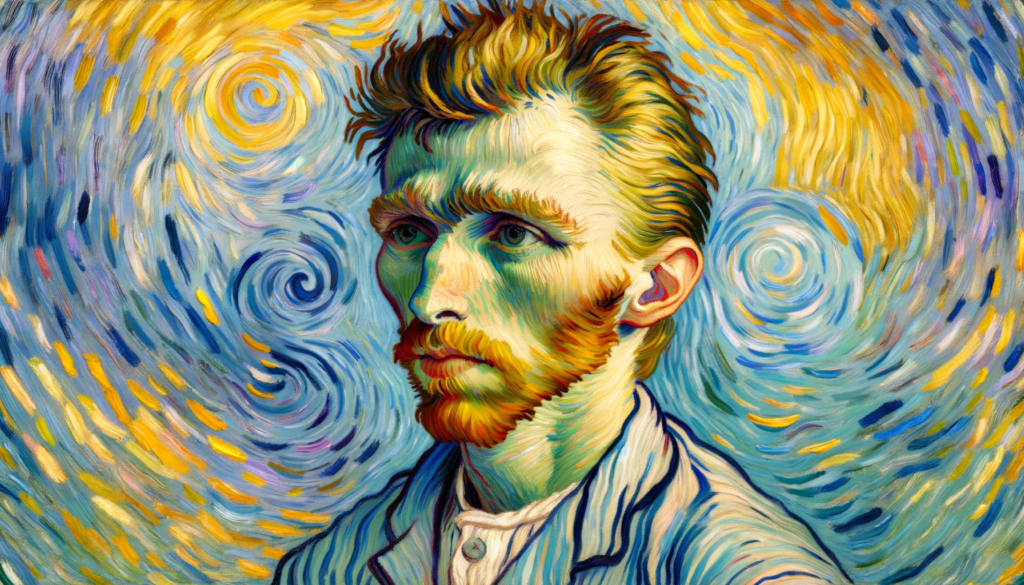
Beyond creating images from scratch, Dall-E can also edit and modify existing images. But can it really? I encountered problems when I uploaded an image of a car, and requested Dall-E to change the color of a car from red to green with pink dots. GPT4 claims Dall-E funcionality includes adding or altering elements within a photo, adjusting the style, or even creating variations of the original image. No go! Dall-E did create a green car with pink dots, but the original image was not edited, instead Dall-E created a new image. When I reminded Dall-E I wanted the edit on an original image, this was its response:
“I can’t directly modify the content of an existing image, such as changing the color of a car in a photo you provide. My capabilities are limited to generating new images based on descriptions provided to me. If you’re looking to have an existing image edited, you might want to use image editing software or services that specialize in photo manipulation.”
Example: When you upload photograph of a car and requests Dall-E to
change the color of a car from red to green with pink dotsDall-E edits the image, altering the car’s color while “maintaining the integrity of the original photo”, like so:

A unique feature of Dall-E is its ability to understand and incorporate negative prompts, where users specify what they do not want to appear in the image. This enhances the specificity and customization of the generated images.
Example: A user requests “a forest landscape without any animals”. Dall-E generates an image of a forest but ensures that no animals are present in the scene, adhering to the negative aspect of the prompt:

It’s not its best developed feature, but Dall-E is known for its ability to create highly photorealistic images. This capability is significant for applications requiring high levels of detail and realism, such as in design, simulation, or advertising.
Dall-E is known for it’s “DALL-E Signature Style”, which is a product of the model’s training on a diverse dataset of images and its algorithmic interpretation of how to visually represent a given prompt. The style is not intentional but rather a byproduct of the model’s current capabilities and limitations in understanding and generating visual content.
Dall-E’s signature photorealistic style is characterized by a few key features:
Images often have a slightly artificial or synthetic look, distinct from both photorealistic images and traditional hand-drawn art.
Elements in the image may blend in surreal or unexpected ways, especially when the prompt includes disparate or abstract concepts.
The color schemes used by DALL-E can be unusually vibrant and varied, often employing a broader spectrum of colors than typically found in standard artworks or photographs.
DALL-E generated images often contain a high level of detail, sometimes more than what might be expected or necessary, contributing to a complex visual texture.
The way DALL-E interprets prompts can be unique, often resulting in quirky or unconventional representations of the subject matter.
As already mentioned, it is possible to NEGATE in a prompt, and one option to achieving photo-realistic images would be to negate the synthetic quality inherent in DALL-E’s outputs so you can achieve a more natural or realistic look. In my opinion this can be challenging, however, there are strategies you can use in your prompts to guide the AI towards generating images that are closer to your desired style. Here are some tips:
However, while these strategies can guide DALL-E towards generating more realistic images, the AI’s interpretation of prompts can still vary. The inherent qualities of DALL-E’s image generation might not always align perfectly with photorealistic styles. I’ve tried to create a photo-realistic photo with the following prompt:
"Create a photorealistic image of a serene, sunlit forest in early autumn. The scene should be true-to-life, focusing on a narrow path meandering through the forest. Highlight the detailed, textured tree bark and the soft, dappled sunlight filtering through the leaves, which are just beginning to turn golden and red. The lighting should be natural, resembling the soft glow of an early morning. Avoid any surreal or abstract elements, and aim for a composition that would be typical in a National Geographic photograph, with a clear, sharp focus on the path and the nearest trees."After a few attempts and re-generates and convincing the model to try better to provide more realistic photo, this is what Dall-E came up with:

If you ask me, it still lacks photo-realism and the photo is still very marked with the unique “DALL-E Signature Style”.
The AI demonstrates a high degree of creativity and can generate a wide range of outputs from a single prompt. This diversity is not just in terms of visual styles but also in the interpretation of the prompts, providing users with a variety of perspectives on a single idea.
Dall-E has potential applications in various commercial fields, such as advertising, product design, and digital content creation. Its ability to quickly produce high-quality visual content can be a valuable asset for businesses and creative professionals.
Can ChatGPT Generate Images?
ChatGPT, another marvel from OpenAI, has been equipped with capabilities to interface with Dall-E. This integration allows users to generate images directly through ChatGPT. The process of creating text to image involves users providing text prompts, which ChatGPT then translates into instructions for Dall-E to create corresponding images. Therefore, the answer is yes, ChatGPT can generate images through Dall-E.
Prompting Dall-E: A Creative Exercise
We’ve already talked about creating prompts through examples we provided in previous sections. Dall-E prompting is a critical aspect of how users interact with and utilize the Dall-E AI system for generating images, and this process involves providing the AI with text-based instructions or descriptions, which it then interprets to create visual content. Here are some key points about Dall-E prompting:
Precision and Clarity: The effectiveness of Dall-E in generating the desired image largely depends on the clarity and specificity of the prompt. Precise prompts tend to yield more accurate and relevant results. For example,
"a red apple on a wooden table in a bright room"is more likely to produce a specific image than a vague prompt like
"an apple somewhere."Creativity and Open-Endedness: Dall-E is capable of handling a wide range of creative and open-ended prompts, making it a powerful tool for artistic exploration. Users can experiment with imaginative scenarios, abstract concepts, or unusual combinations that wouldn’t be easy to visualize otherwise.
Understanding of Context and Concepts: Dall-E demonstrates a remarkable understanding of context and concepts within prompts. It can interpret cultural references, historical periods, and stylistic genres, integrating these into the generated images.
Incorporation of Negative Prompts: Dall-E can process negative prompts, where you can specify what you don’t want in the image. Negative prompting allows greater control over the content of the generated images and can be crucial for avoiding undesired elements.
Ethical and Creative Boundaries: OpenAI has implemented guidelines and restrictions to prevent misuse of the Dall-E technology. We need to be aware of these boundaries, especially regarding sensitive subjects, copyrighted material, or generating inappropriate content.
Variability in Results: Even with a well-defined prompt, Dall-E can produce a variety of results. Consider this variability as a source of inspiration and surprise, offering multiple interpretations or visual representations of a single idea.
Learning Curve: There is a learning curve to mastering Dall-E prompting – you will notice that your ability to craft effective prompts improves over time, as you become more familiar with the AI’s interpretation and output style. In addition to this there is a growing community of Dall-E users, along with resources like prompt books, online forums, and galleries, and these communities provide valuable insights, examples, and tips for crafting better prompts and understanding the capabilities and limitations of the AI.
Conclusion
In conclusion, the emergence of AI-driven tools like Dall-E has revolutionized the landscape of digital art and content creation, providing artists, creators, and enthusiasts with unprecedented capabilities. Dall-E, a product of OpenAI, exemplifies this transformation through its ability to turn textual descriptions into stunning, diverse images. This technology excels in various functionalities, from converting text-to-image and understanding abstract concepts to mimicking artistic styles and adapting existing images. Despite some limitations, such as challenges in achieving photorealism and editing specific details in existing images, Dall-E’s capabilities in creative expression and commercial application are vast and continually evolving.
Moreover, the integration of ChatGPT with Dall-E enables users to generate images through textual prompts, further expanding the horizons of digital creativity. The key to harnessing Dall-E’s full potential lies in crafting precise, clear, and imaginative prompts, understanding the AI’s interpretation abilities, and navigating its ethical and creative boundaries.
As the field of AI and digital art continues to advance, tools like Dall-E not only offer a glimpse into the future of artistic creation but also challenge our understanding of creativity and technology’s role in it. The journey with Dall-E, marked by continuous learning and exploration, represents a unique intersection of human ingenuity and AI’s transformative power in the realm of visual art and design.